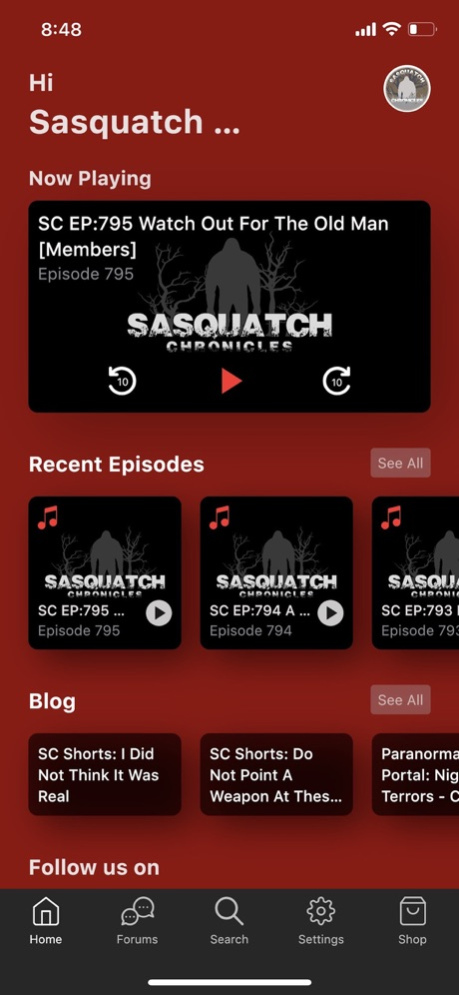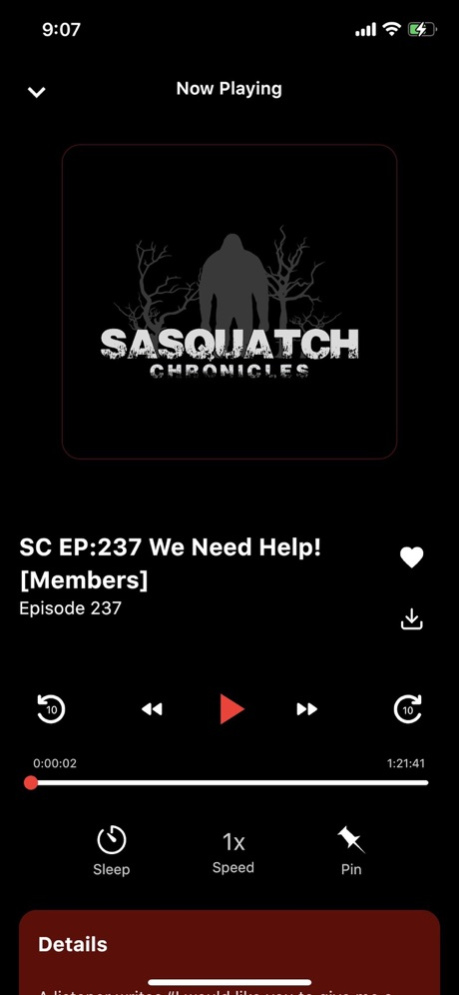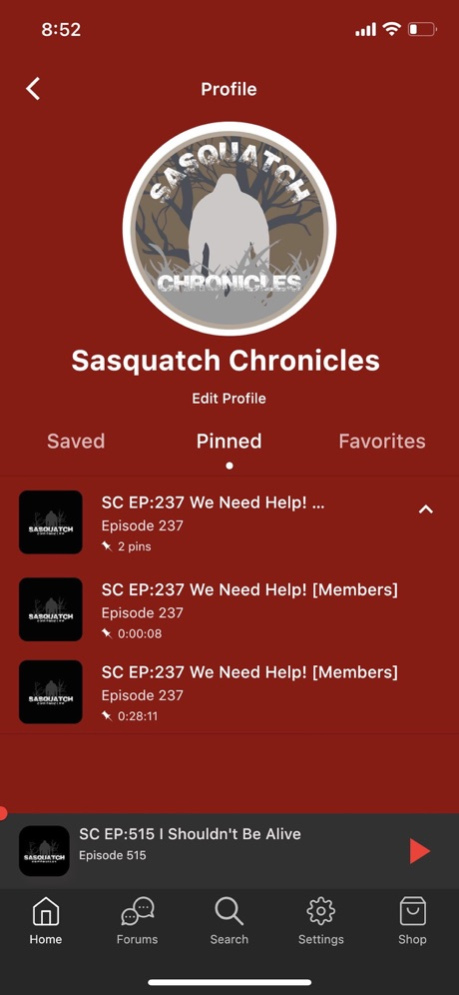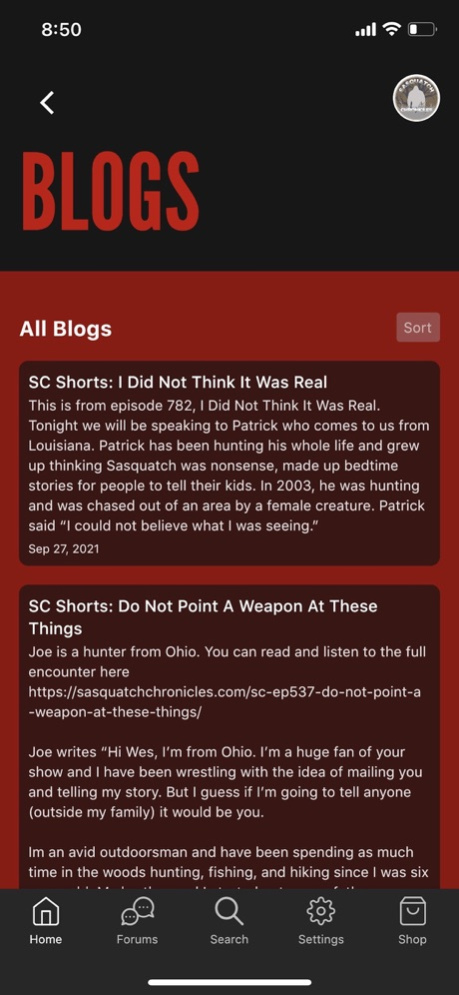Sasquatch Chronicles 1.0.4
Continue to app
Free Version
Publisher Description
Welcome to the Member’s App for the Sasquatch Chronicles podcast. Please note this is a companion app for existing members only.
This app was developed to give our Members an optimized, one-stop experience for accessing episodes and exclusive Member Only content. Features include: downloading episodes for offline listening, saving “Favorite” episodes, “Pinning” specific time-stamps, continuous play and Episode/Blog commenting, and a sleep-timer.
Sasquatch Chronicles is a weekly podcast that acts as a safe-haven for witnesses to share their encounters. The show debuted in 2013 on the premise that the existing Bigfoot community was primarily focused on the research and opinion of “experts” while overlooking the value of giving witnesses a voice in the discussion. It is now regarded as the first and most prolific program developed around the framework of giving a stage for regular folks to recount their experiences without pushing any type of outside agenda.
Join us every Sunday night as we discuss recent Sasquatch sightings, encounters and talk to Bigfoot eye witnesses. Listen as we speak with researchers, witnesses and investigators to unravel the mystery of Bigfoot. Every week we will also bring you the latest Bigfoot news and information.
People are seeing something in the woods and there are too many reports for this to be ignored…
Nov 9, 2022
Version 1.0.4
Minor Login issue fix
About Sasquatch Chronicles
Sasquatch Chronicles is a free app for iOS published in the Food & Drink list of apps, part of Home & Hobby.
The company that develops Sasquatch Chronicles is Iconic Solutions, LLC. The latest version released by its developer is 1.0.4.
To install Sasquatch Chronicles on your iOS device, just click the green Continue To App button above to start the installation process. The app is listed on our website since 2022-11-09 and was downloaded 1 times. We have already checked if the download link is safe, however for your own protection we recommend that you scan the downloaded app with your antivirus. Your antivirus may detect the Sasquatch Chronicles as malware if the download link is broken.
How to install Sasquatch Chronicles on your iOS device:
- Click on the Continue To App button on our website. This will redirect you to the App Store.
- Once the Sasquatch Chronicles is shown in the iTunes listing of your iOS device, you can start its download and installation. Tap on the GET button to the right of the app to start downloading it.
- If you are not logged-in the iOS appstore app, you'll be prompted for your your Apple ID and/or password.
- After Sasquatch Chronicles is downloaded, you'll see an INSTALL button to the right. Tap on it to start the actual installation of the iOS app.
- Once installation is finished you can tap on the OPEN button to start it. Its icon will also be added to your device home screen.